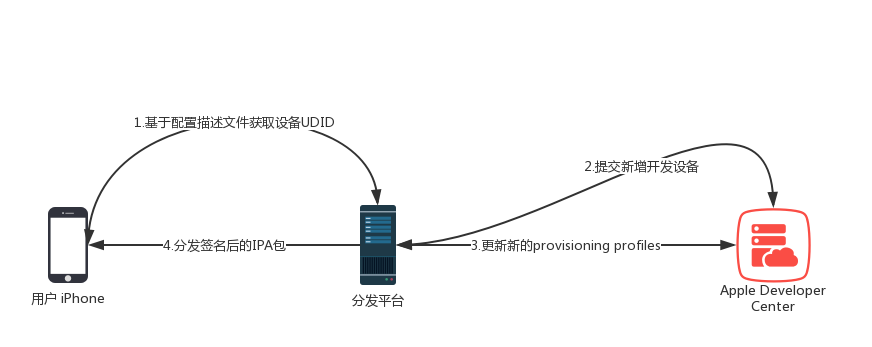Spaceshop公开了Apple Developer Center API和App Store Connect API,使得繁琐的Web操作可以通过Ruby脚本达到同样的目的。
Sign a lot of devices
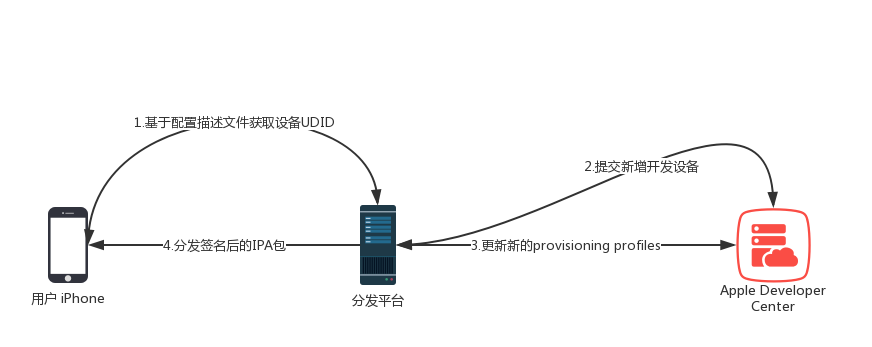
- Ruby environment on MacOS
- Install Spaceship
$ sudo gem install spaceship -n /usr/local/bin
- Prepare a file (Devices.txt) to collect device UDID
- Write ruby script and excute
$ ruby <rb-path>
1
2
3
4
5
6
7
8
9
10
11
12
13
14
15
16
17
18
| require 'spaceship'
require 'pathname'
Spaceship::Portal.login("account", "password")
Spaceship::Tunes.login('account', 'password')
# app = Spaceship::Application.find("")
# 批量注册测试设备
def SignDevices()
currentPath = Pathname.new(__FILE__).realpath.to_s
devicePath = "#{currentPath.chomp("/Sign.rb")}/Devices.txt"
File.open(devicePath,"r").each_line do |udid|
Spaceship::Portal.device.create!(name: "iPhone", udid: udid)
end
end
# 执行
SignDevices()
|
Add all available devices to the profile
1
2
3
4
5
6
7
8
9
10
11
12
13
14
15
16
| require 'spaceship'
Spaceship::Portal.login("account", "password")
Spaceship::Tunes.login('account', 'password')
# 将所有设备加入配置文件并下载
def ResetProfile()
# devProfile = Spaceship::Portal.provisioning_profile.development.all.find { |p| p.name == "Name" }
# devProfile.devices = Spaceship::Portal.device.all
# dev_profile_content = devProfile.first.download
adhocPorfile = Spaceship::Portal.provisioning_profile.ad_hoc.all.find { |p| p.name == "Name" }
adhocPorfile.devices = Spaceship::Portal.device.all
adhoc_profile_content = adhocPorfile.first.download
end
ResetProfile()
|